Makita GD0800C User Manual Page 7
- Page / 12
- Table of contents
- BOOKMARKS
Rated. / 5. Based on customer reviews


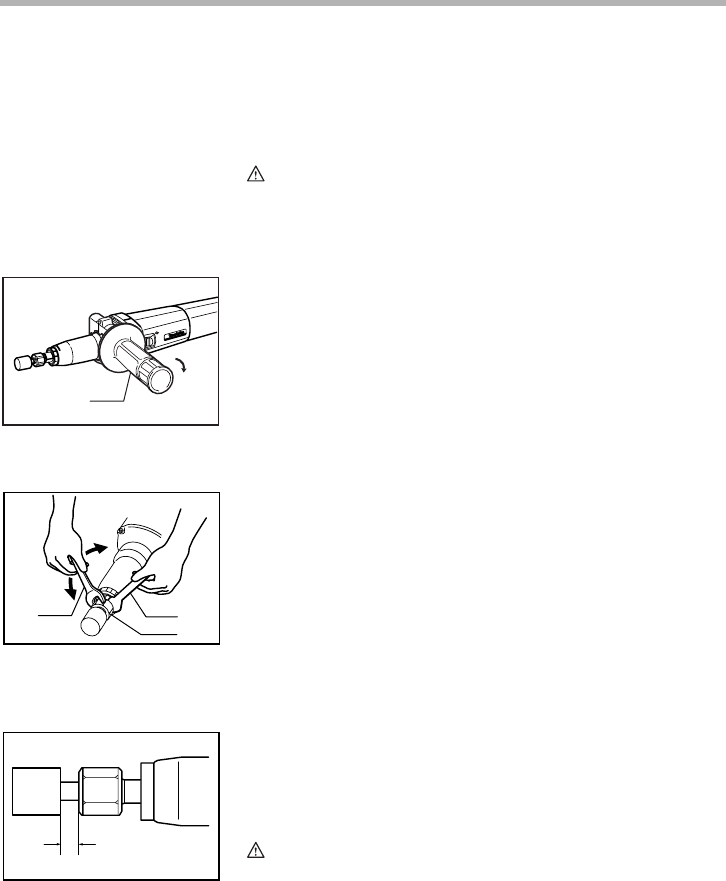
7
• The speed adjusting dial can be turned only as far as 5
and back to 1. Do not force it past 5 or 1, or the speed
adjusting function may no longer work.
ASSEMBLY
CAUTION:
• Always be sure that the tool is switched off and
unplugged before carrying out any work on the tool.
Installing the side handle
Always use the side handle to ensure operating safety. Install
the side handle on the tool barrel, then tighten the handle by
turning clockwise at the desired position.
Installing or removing wheel point
Loosen the collet nut and insert the wheel point into the collet
nut. Use the smaller wrench to hold the spindle and the
larger one to tighten the collet nut securely.
The wheel point should not be mounted more than 8 mm (5/
16”) from the collet nut. Exceeding this distance could cause
vibration or a broken shaft.
To remove the wheel point, follow the installation procedure
in reverse.
CAUTION:
• A 1/4” collet cone is provided as standard equipment.
Use an optional collet cone 1/8” to install a 1/8” shank
wheel point.
1. Side handle
1
003491
1. Wrench 19
2. Wrench 13
3. Collet nut
1
2
3
003493
8mm(5/16
,,
)
Max.
003495
- Die Grinder 1
- SPECIFICATIONS 2
- GENERAL SAFETY RULES 2
- SAVE THESE INSTRUCTIONS 2
- Personal Safety 3
- Tool Use and Care 3
- SPECIFIC SAFETY RULES 4
- FUNCTIONAL 6
- DESCRIPTION 6
- ASSEMBLY 7
- OPERATION 8
- MAINTENANCE 8
- ACCESSORIES 8
- Makita U.S.A., Inc 9
- 14930 Northam Street 9
- La Mirada, CA 90638-5753 9
- MAIL THIS PORTION 10
- FACTORY SERVICE CENTERS 11
- Makita Corporation 12
 (8 pages)
(8 pages)
 (28 pages)
(28 pages)







Comments to this Manuals