Makita HP2041 Specifications
Browse online or download Specifications for Power drills Makita HP2041. Makita HP2041 Specifications User Manual
- Page / 16
- Table of contents
- BOOKMARKS




- Hammer Drill 1
- SPECIFICATIONS 2
- GENERAL SAFETY RULES USA002-2 2
- SAVE THESE INSTRUCTIONS 2
- Personal Safety 3
- Tool Use and Care 3
- USB002-2 4
- SYMBOLS USD202-2 5
- FUNCTIONAL 6
- DESCRIPTION 6
- Speed change 7
- Selecting the action mode 7
- ASSEMBLY 8
- OPERATION 9
- Drilling operation 10
- MAINTENANCE 11
- ACCESSORIES 11
- Makita Canada Inc 13
- 1950 Forbes Street 13
- Whitby, Ontario 13
- Certificate of Warranty 14
- Mail to Makita 14
- Factory Service Centres 15
- Makita Corporation 16
Summary of Contents
INSTRUCTION MANUALWARNING:For your personal safety, READ and UNDERSTAND before using.SAVE THESE INSTRUCTIONS FOR FUTURE REFERENCE.Hammer Drill20 mm (3
10Blow-out bulb (optional accessory)After drilling the hole, use the blow-out bulb to clean the dustout of the hole.Drilling operationCAUTION:• Pressi
11MAINTENANCECAUTION:• Always be sure that the tool is switched off andunplugged before attempting to perform inspection ormaintenance.Cleaning vent h
Memo12
13FoldCutStampTimbreMakita Canada Inc.1950 Forbes Street,Whitby, OntarioL1N 7B7
14Your answers to the following questions are appreciated.Date Purchased Model No.Serial No.Initial Last NameStreet AddressCity ProvinceAGE:Male Femal
15Factory Service CentresFor the authorized service centre nearest you please refer to the local yellow pages directory under “tools” or con-tact our
Warranty PolicyEvery Makita tool is thoroughly inspected and tested before leaving the factory. It is warranted to be free of defects fromworkmanship
2SPECIFICATIONS• Manufacturer reserves the right to change specifications without notice.• Specifications may differ from country to country.GENERAL S
3still does not fit, contact a qualified elec-trician to install a polarized outlet. Do notchange the plug in any way. Double insula-tion eliminates
422. Use only accessories that are recom-mended by the manufacturer for yourmodel. Accessories that may be suitable forone tool, may become hazardous
55. Do not leave the tool running.Operate the tool only when hand-held.6. Do not touch the bit or the workpieceimmediately after operation; they may b
6FUNCTIONAL DESCRIPTIONCAUTION:• Always be sure that the tool is switched off andunplugged before adjusting or checking function on thetool.Switch act
7Speed changeTwo speed ranges can be preselected with the speedchange lever.To change the speed, turn the speed change lever to theposition 1 for low
8ASSEMBLYCAUTION:• Always be sure that the tool is switched off andunplugged before carrying out any work on the tool.Installing side grip (auxiliary
9Depth gaugeThe depth gauge is convenient for drilling holes of uniformdepth. Loosen the side grip and insert the depth gauge intothe hole in the side
More documents for Power drills Makita HP2041

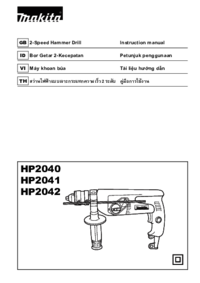

 (20 pages)
(20 pages)




 (60 pages)
(60 pages)

 (8 pages)
(8 pages)







Comments to this Manuals