Makita M102 User Manual Page 5
- Page / 12
- Table of contents
- BOOKMARKS
Rated. / 5. Based on customer reviews


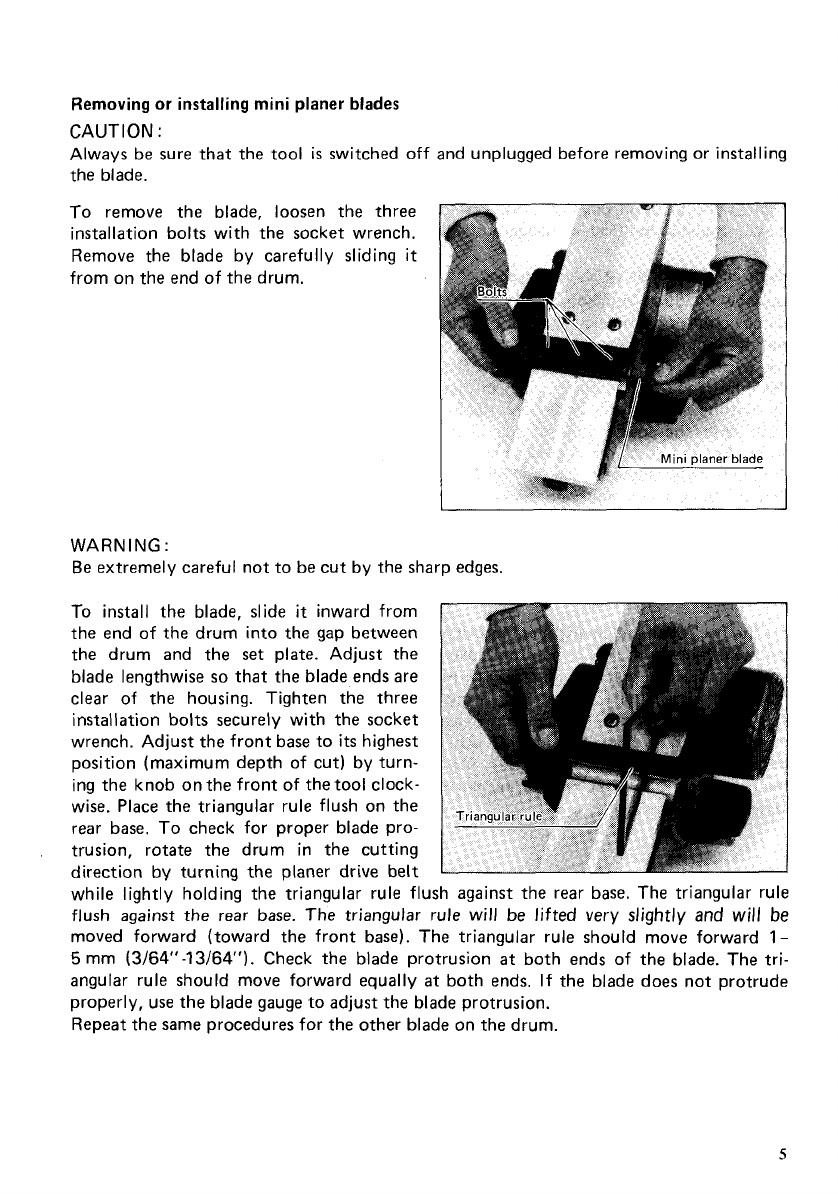
Removing
or
installing mini planer blades
CAUTION
:
Always be sure that the tool
is
switched off and unplugged before removing or installing
the blade.
To
remove the blade, loosen the three
installation bolts with the socket wrench.
Remove the blade by carefully sliding
it
from on the end of the drum.
WARNING:
Be extremely careful not to be cut by the sharp edges.
To
install the blade, slide
it
inward from
the end of the drum into the gap between
the drum and the
set
plate. Adjust the
blade lengthwise
so
that the blade ends are
clear
of
the housing. Tighten the three
installation bolts securely with the socket
wrench. Adjust the front base to
its
highest
position (maximum depth of cut) by turn-
ing the knob on the front of the tool clock-
wise. Place the triangular rule flush on the
rear base. To check for proper blade pro-
trusion, rotate the drum in the cutting
direction by turning the planer drive belt
while lightly holding the triangular rule flush against the rear base. The triangular rule
flush against the rear
base.
The triangular rule will
be
lifted very slightly
and
will
be
moved forward (toward the front base). The triangular rule should move forward
1-
5
mm
(3/64"-13/64").
Check the blade protrusion
at
both ends of the blade. The tri-
angular rule should move forward equally
at
both ends. If the blade does not protrude
properly, use the blade gauge to adjust the blade protrusion.
Repeat the same procedures for the other blade on the drum.
5
 (16 pages)
(16 pages)

 (18 pages)
(18 pages)


 (60 pages)
(60 pages)
 (56 pages)
(56 pages)


 (56 pages)
(56 pages)







Comments to this Manuals