Makita PW5001C Specifications Page 9
- Page / 16
- Table of contents
- BOOKMARKS
Rated. / 5. Based on customer reviews


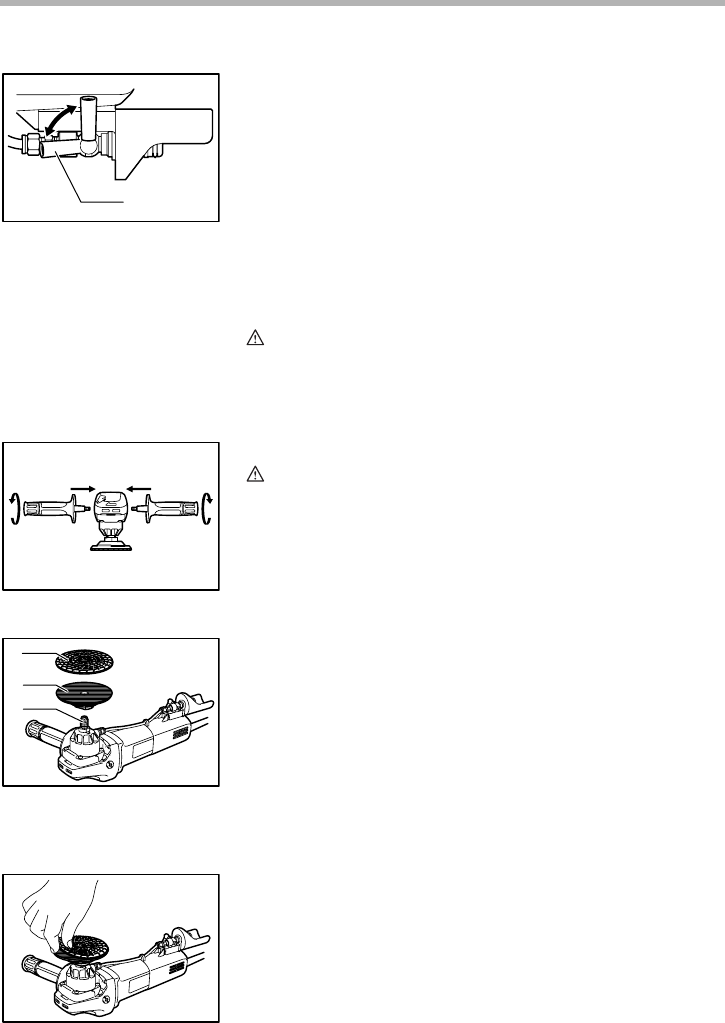
9
Opening or closing of water lever
To keep the lever on the tool for water flow open, turn it to the
position A where the water passage will be ready. Return it to
the position B to close.
ASSEMBLY
CAUTION:
• Always be sure that the tool is switched off and
unplugged before carrying out any work on the tool.
Installing side grip (handle)
CAUTION:
• Always be sure that the side grip is installed securely
before operation.
Screw the side grip securely on the position of the tool as
shown in the figure.
Installing or removing abrasive disc
Remove all dirt or foreign matter from the pad.
Screw the pad onto the spindle with pressing the shaft lock.
Attach the disc to the pad so carefully that the edges of disc
and pad overlap each other without protruding.
To remove the abrasive disc, pull off its edge from the pad.
1. Lever
2. Open
3. Close
3
2
A
B
1
004732
004733
1. Abrasive disc
2. Pad
3. Spindle
1
2
3
004734
004735
- Stone Polisher 1
- SPECIFICATIONS 2
- GENERAL SAFETY RULES USA001-3 2
- SAVE THESE INSTRUCTIONS 2
- Personal Safety 3
- Tool Use and Care 3
- Cover of Grounded 4
- Outlet Box 4
- Grounding 4
- USB083-1 5
- SYMBOLS USD101-2 6
- FUNCTIONAL 7
- DESCRIPTION 7
- Speed adjusting dial 8
- Electronic function 8
- ASSEMBLY 9
- OPERATION 10
- MAINTENANCE 11
- ACCESSORIES 11
- Makita Canada Inc 13
- 1950 Forbes Street 13
- Whitby, Ontario 13
- Certificate of Warranty 14
- Mail to Makita 14
- Factory Service Centres 15
- Makita Corporation 16





 (88 pages)
(88 pages) (12 pages)
(12 pages)









Comments to this Manuals