Makita 7104L User Manual Page 7
- Page / 48
- Table of contents
- BOOKMARKS
Rated. / 5. Based on customer reviews


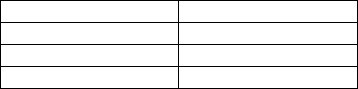
7
2. Longitudinal (length) enlargement
Hole length can be determined in three steps shown in the
table below.
NOTE:
• A hole a little longer than predetermined may be cut
depending upon the cutter chain tension.
• The adjusting hex bolts are factory adjusted for cutting
holes 90 mm long in the No. 1 set position and 120 mm
long in the No. 2 set position.
Push down the right-hand grip while raising the left-hand
grip. Make sure that the adjusting hex bolt slips into place
securely. (Fig. 11)
Loosen the hex nut securing the adjusting hex bolt. Turn
the adjusting hex bolt until the cutter chain reaches the
desired position, then tighten the hex nut.
WARNING:
• When using pressure to turn the adjusting hex bolt or
hex nut, be careful not to allow the adjusting hex bolt to
slip off the set position.
To bring the cutter chain back to the perpendicular (origi-
nal) position, pull the lever (C) toward you while pressing
down on the right-hand grip and slightly raising the left-
hand grip and move the cutter chain back to its original
position. (Fig. 12)
When cutting a hole, first use the perpendicular position,
then No.1 set position and finally No.2 set position.
Always safely hook the tool head back onto the hook
when changing the cutter chain position. (Fig. 13)
When enlarging a hole both transversely and longitudi-
nally, cut the holes in the order indicated from No. (1) to
(6) as shown. This makes for more easy and efficient hole
enlargement. (Fig. 14)
WARNING:
• Never attempt to enlarge a hole with the cutter chain
still within the hole. This will cause unstable and dan-
gerous operation.
• Never angle the cutter chain when cutting the first hole,
or a dangerous kickback may result. Always have the
cutter chain set to the perpendicular position when cut-
ting the first hole.
Lap joints up to 130 mm can be cut with this tool. (Fig. 15)
NOTE:
• Lap joints can be cut only on the front (side away from
you) of the workpiece.
MAINTENANCE
CAUTION:
• Always be sure that the tool is switched off and
unplugged before attempting to perform inspection or
maintenance.
Replacing carbon brushes
Remove and check the carbon brushes regularly. Replace
when they wear down to the limit mark. Keep the carbon
brushes clean and free to slip in the holders. Both carbon
brushes should be replaced at the same time. Use only
identical carbon brushes. (Fig. 16)
Use a screwdriver to remove the brush holder caps. Take
out the worn carbon brushes, insert the new ones and
secure the brush holder caps. (Fig. 17)
Lubrication
After use, remove dirt, chips and foreign matter adhering
to the tool. Then oil the moving parts (especially cutter
chain) and the contact portions.
To maintain product SAFETY and RELIABILITY, repairs,
any other maintenance or adjustment should be per-
formed by Makita Authorized Service Centers, always
using Makita replacement parts.
ACCESSORIES
CAUTION:
• These accessories or attachments are recommended
for use with your Makita tool specified in this manual.
The use of any other accessories or attachments might
present a risk of injury to persons. Only use accessory
or attachment for its stated purpose.
If you need any assistance for more details regarding
these accessories, ask your local Makita service center.
• Cutter chain
• Chain bar for 30 mm
• Sprocket 4 for 30 mm
• Oil supply (100 cc)
Cutter chain position Hole length to be cut
Original position 52.5 mm
No.1 set position 52.5 mm – 105 mm
No.2 set position 77.5 mm – 130 mm
- (6) (5) (4) 3
- (3) (2) (1) 3
- SPECIFICATIONS 5
- ADDITIONAL SAFETY RULES 5
- SAVE THESE INSTRUCTIONS 5
- FUNCTIONAL DESCRIPTION 6
- ASSEMBLY 6
- OPERATION 6
- MAINTENANCE 7
- ACCESSORIES 7
- SPÉCIFICATIONS 8
- CONSIGNES DE SÉCURITÉ 8
- ADDITIONNELLES 8
- ENTRETIEN 10
- ACCESSOIRES 10
- TECHNISCHE ANGABEN 11
- ZUSÄTZLICHE 11
- SICHERHEITSREGELN 11
- BEWAHREN SIE DIESE 12
- ANWEISUNGEN AUF 12
- FUNKTIONSBESCHREIBUNG 12
- Schmierung 13
- Austausch der Kohlebürsten 13
- CARATTERISTICHE TECNICHE 14
- ULTERIORI REGOLE DI 14
- SICUREZZA 14
- CONSERVARE QUESTE 15
- ISTRUZIONI 15
- DESCRIZIONE FUNZIONALE 15
- MONTAGGIO 15
- FUNZIONAMENTO 15
- MANUTENZIONE 16
- ACCESSORI 16
- TECHNISCHE GEGEVENS 17
- AANVULLENDE 17
- VEILIGHEIDSVOORSCHRIFTEN 17
- ONDERHOUD 19
- ESPECIFICACIONES 20
- NORMAS DE SEGURIDAD 20
- ADICIONALES 20
- MANTENIMIENTO 22
- ACCESORIOS 22
- ESPECIFICAÇÕES 23
- REGRAS DE SEGURANÇA 23
- ADICIONAIS 23
- GUARDE ESTAS INSTRUÇÕES 24
- DESCRIÇÃO DO 24
- FUNCIONAMENTO 24
- MONTAGEM 24
- MANUTENÇÃO 25
- ACESSÓRIOS 25
- SPECIFIKATIONER 26
- YDERLIGERE 26
- SIKKERHEDSREGLER 26
- GEM DISSE INSTRUKTIONER 26
- FUNKTIONSBESKRIVELSE 27
- MONTERING 27
- BETJENING 27
- VEDLIGEHOLDELSE 28
- TILBEHØR 28
- YTTERLIGARE 29
- SÄKERHETSANVISNINGAR 29
- SPARA DESSA INSTRUKTIONER 29
- FUNKTIONSBESKRIVNING 30
- UNDERHÅLL 31
- TILLBEHÖR 31
- TEKNISKE DATA 32
- YTTERLIGERE 32
- SIKKERHETSREGLER 32
- TA VARE PÅ DISSE 33
- ANVISNINGENE 33
- FUNKSJONSBESKRIVELSE 33
- VEDLIKEHOLD 34
- TEKNISET TIEDOT 35
- LISÄTURVAOHJEITA 35
- SÄILYTÄ NÄMÄ OHJEET 35
- TOIMINTAKUVAUS 36
- KOKOONPANO 36
- LISÄVARUSTEET 37
- ΤΕΧΝΙΚΑ ΧΑΡΑΚΤΗΡΙΣΤΙΚΑ 38
- ΠΡΟΣΘΕΤΟΙ ΚΑΝΟΝΕΣ 38
- ΑΣΦΑΛΕΙΑΣ 38
- ΦΥΛΑΞΤΕ ΑΥΤΕΣ ΤΙΣ Ο∆ΗΓΙΕΣ 39
- ΠΕΡΙΓΡΑΦΗ ΛΕΙΤΟΥΡΓΙΑΣ 39
- ΣΥΝΑΡΜΟΛΟΓΗΣΗ 39
- ΛΕΙΤΟΥΡΓΙΑ 39
- ΣΥΝΤΗΡΗΣΗ 40
- ΕΞΑΡΤΗΜΑΤΑ 40
- Makita Corporation 48
- Anjo, Aichi, Japan 48





 (56 pages)
(56 pages) (12 pages)
(12 pages)

 (56 pages)
(56 pages)







Comments to this Manuals