Makita 6952 User Manual
Browse online or download User Manual for Tools Makita 6952. Makita 6952 User Manual
- Page / 16
- Table of contents
- BOOKMARKS



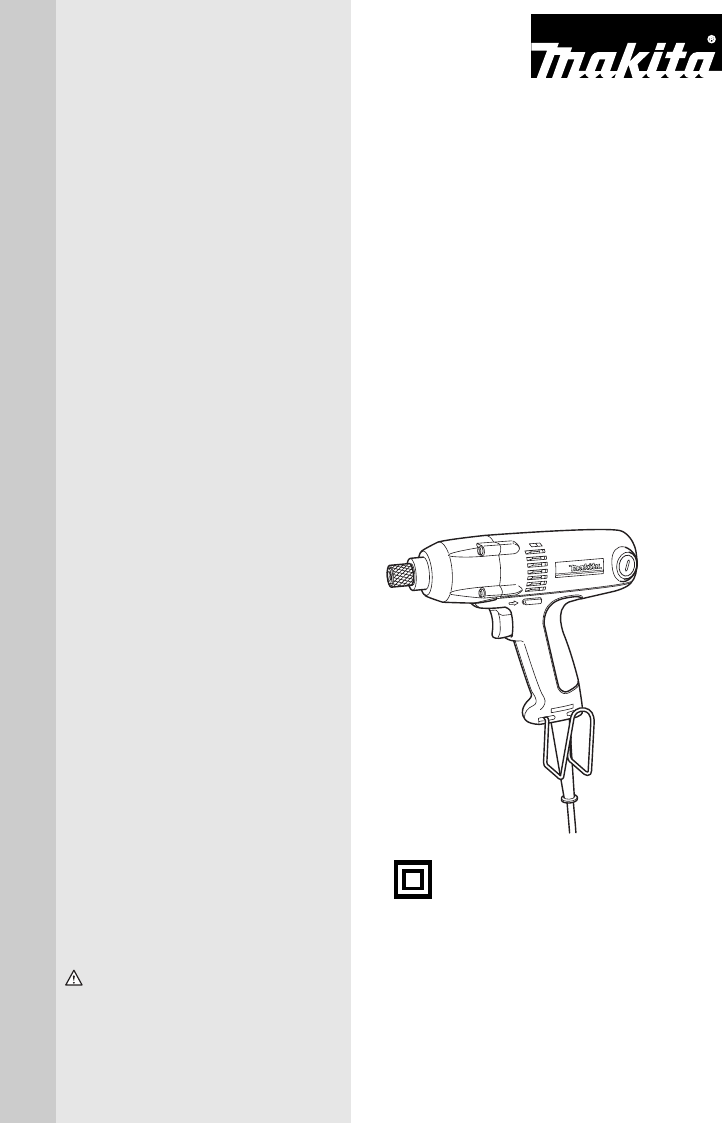
- Impact Driver 1
- SAVE THESE INSTRUCTIONS 2
- SPECIFICATIONS 2
- GENERAL SAFETY RULES USA002-2 2
- Personal Safety 3
- Tool Use and Care 3
- USB057-2 4
- SYMBOLS USD202-2 5
- FUNCTIONAL 6
- DESCRIPTION 6
- ASSEMBLY 7
- OPERATION 8
- MAINTENANCE 9
- ACCESSORIES 9
- Makita U.S.A., Inc 13
- 14930 Northam Street 13
- La Mirada, CA 90638-5753 13
- MAIL THIS PORTION 14
- FACTORY SERVICE CENTERS 15
- Makita Corporation 16
Summary of Contents
INSTRUCTION MANUALWARNING:For your personal safety, READ and UNDERSTAND before using.SAVE THESE INSTRUCTIONS FOR FUTURE REFERENCE.www.makitatools.comI
Memo11
Memo12
13First-ClassPostageRequiredPost Office willnot deliverwithout properpostage.Makita U.S.A., Inc.14930 Northam StreetLa Mirada, CA 90638-5753FoldCut
141. This product was purchased from:Home CenterHardware/Lumber StoreTool DistributorIndustrial SupplyConstruction SupplyOther ( )
15FACTORY SERVICE CENTERS1-800-4-MAKITARETAIN THIS PORTION FOR YOUR RECORDSARIZONA3707 E. Broadway Rd., Ste. 6 Phoenix, AZ 85040 (602) 437-2850CALIFOR
WARNINGSome dust created by power sanding, sawing, grinding, drilling, and otherconstruction activities contains chemicals known to the State of Calif
2SPECIFICATIONS• Manufacturer reserves the right to change specifications without notice.• Specifications may differ from country to country.GENERAL S
3still does not fit, contact a qualified elec-trician to install a polarized outlet. Do notchange the plug in any way. Double insula-tion eliminates
422. Use only accessories that are recom-mended by the manufacturer for yourmodel. Accessories that may be suitable forone tool, may become hazardous
5SAVE THESE INSTRUCTIONSWARNING:MISUSE or failure to follow the safety rules stated in thisinstruction manual may cause serious personal injury.SYMBOL
6FUNCTIONAL DESCRIPTIONCAUTION:• Always be sure that the tool is switched off andunplugged before adjusting or checking function on thetool.Switch act
7ASSEMBLYCAUTION:• Always be sure that the tool is switched off andunplugged before carrying out any work on the tool.Installing or removing driver bi
8OPERATIONHold the tool firmly and place the point of the driver bit in thescrew head. Apply forward pressure to the tool to the extentthat the bit wi
9MAINTENANCECAUTION:• Always be sure that the tool is switched off andunplugged before attempting to perform inspection ormaintenance.Replacing carbon
 (16 pages)
(16 pages)
 (32 pages)
(32 pages)
 (32 pages)
(32 pages)







Comments to this Manuals