Makita RP1101 User Manual
Browse online or download User Manual for Routers Makita RP1101. Makita RP1101 User Manual
- Page / 20
- Table of contents
- BOOKMARKS



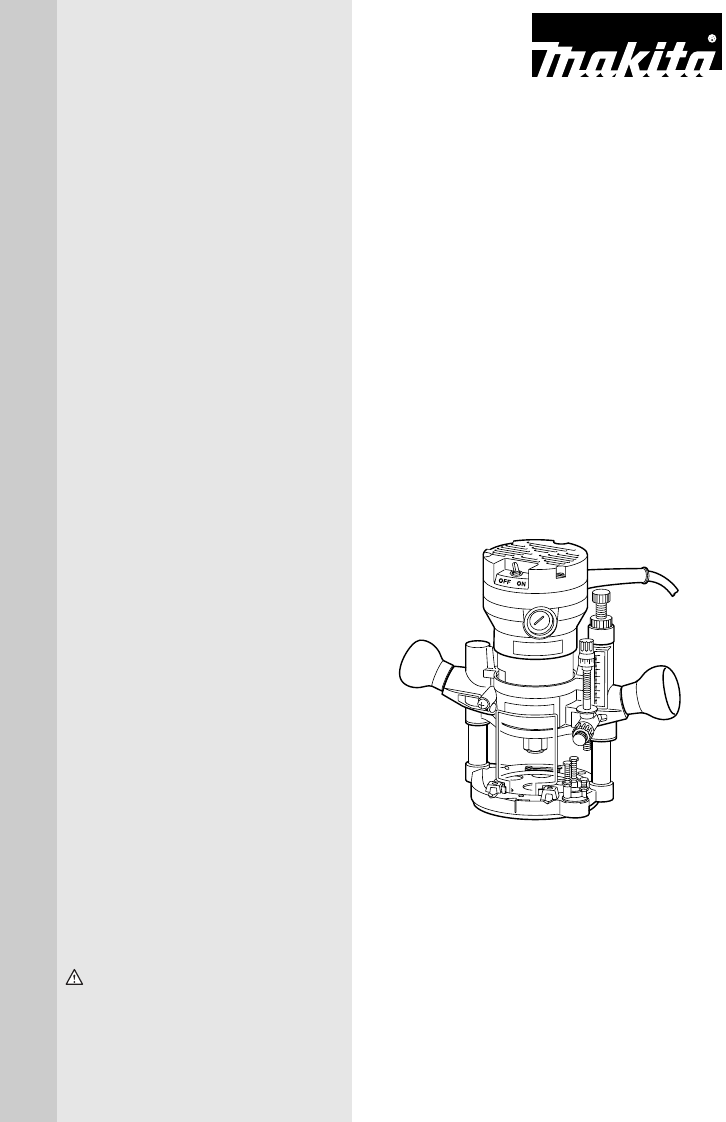
- INSTRUCTION MANUAL 1
- MODEL RP1100/RP1101 1
- SPECIFICATIONS 2
- GENERAL SAFETY RULES 2
- SAVE THESE INSTRUCTIONS 2
- Personal Safety 3
- Tool Use and Care 3
- SPECIFIC SAFETY RULES 5
- FUNCTIONAL 7
- DESCRIPTION 7
- Stopper block 8
- Switch action 8
- ASSEMBLY 9
- OPERATION 10
- 1. Hex socket bolts 11
- 2. Straight guide 11
- MAINTENANCE 12
- ACCESSORIES 13
- La Mirada, CA 90638-5753 17
- Makita U.S.A., Inc 17
- 14930 Northam Street 17
- MAIL THIS PORTION 18
- FACTORY SERVICE CENTERS 19
- Makita Corporation of America 20
Summary of Contents
INSTRUCTION MANUALWARNING:For your personal safety, READ and UNDERSTAND before using.SAVE THESE INSTRUCTIONS FOR FUTURE REFERENCE.www.makitatools.comR
10Insert the bit all the way into the collet chuck and withdraw itvery slightly ( approx. 2mm;1/16” ). Then tighten the colletchuck securely with the
11• When using the straight guide, be sure to install it on theright side in the feed direction. This will help to keep itflush with the side of the w
12To install the templet guide, insert the templet guide in centerhole in the base plate and secure in place with the lock nut.Secure the templet to t
13Use a screwdriver to remove the brush holder caps. Take outthe worn carbon brushes, insert the new ones and securethe brush holder caps.To maintain
Memo14
Memo15
Memo16
17First-ClassPostageRequiredPost Office willnot deliverwithout properpostage.Makita U.S.A., Inc.14930 Northam StreetLa Mirada, CA 90638-5753FoldCut
181. This product was purchased from:Home CenterHardware/Lumber StoreTool DistributorIndustrial SupplyConstruction SupplyOther ( )
19FACTORY SERVICE CENTERS1-800-4-MAKITARETAIN THIS PORTION FOR YOUR RECORDSARIZONA3707 E. Broadway Rd., Ste. 6 Phoenix, AZ 85040 (602) 437-2850CALIFOR
2SPECIFICATIONS• Manufacturer reserves the right to change specifications without notice.• Specifications may differ from country to country.GENERAL S
WARNINGSome dust created by power sanding, sawing, grinding, drilling, and otherconstruction activities contains chemicals known to the State of Calif
35.Avoid body contact with grounded sur-faces such as pipes, radiators, ranges andrefrigerators. There is an increased risk ofelectric shock if your b
4SERVICE23.Tool service must be performed only byqualified repair personnel. Service or main-tenance performed by unqualified personnelcould result in
5An adapter Fig. “B” and “C” is available for connecting Fig. “A” type plugs to two- prongreceptacles. The green-colored rigid ear, lug, etc., extendi
613.Do not touch the bit immediately afteroperation; it may be extremely hot andcould burn your skin.14.Always lead the power supply cord awayfrom the
7FUNCTIONAL DESCRIPTIONCAUTION:• Always be sure that the tool is switched off andunplugged before adjusting or checking function on thetool.Adjusting
8CAUTION:• Since excessive cutting may cause overload of the motoror difficulty in controlling the tool, the depth of cut shouldnot be more than 15 mm
9Speed adjusting dialFor model RP1101 onlyThe tool speed can be changed by turning the speed adjust-ing dial to a given number setting from 1 to 6.Hig
 (3 pages)
(3 pages)
 (8 pages)
(8 pages)







Comments to this Manuals