Makita BMR100 User Manual
Browse online or download User Manual for Alarm clocks Makita BMR100. Makita BMR100 User's Manual
- Page / 20
- Table of contents
- BOOKMARKS


- Radio Instruction manual 1
- Radio Manuel d’instructions 1
- IMPORTANT SAFETY 5
- INSTRUCTIONS 5
- SAVE THESE INSTRUCTIONS 5
- Explanation of general view 5
- Scan Tuning 6
- Setting the radio alarm 7
- Setting the HWS (Humane Wake 7
- System) buzzer alarm 7
- FRANÇAIS 9
- Caractéristiques : 9
- Controles : 9
- ECRAN LCD: 9
- Recherche automatique 10
- Réglage de l’alarme radio 11
- Réglage du buzzer (Un signal 11
- Características: 13
- Controles: 13
- Panel indicador LCD: 13
- Ajuste de la alarma 15
- Conexión de los auriculares 17
- Especificaciones: 17
- Makita Corporation 20
- Anjo, Aichi, Japan 20
Summary of Contents
Radio Instruction manualRadio Manuel d’instructionsRadio Manual de instruccionesBMR100
102. Enlever le couvercle du compartiment des batteries supplémentaires et insérer 2 Batteries UM-3 (Dimension AA). Vérifier que les batteries sont in
11(AM) faite tourner la radio pour obtenir le meilleur signal. Eviter de manipuler la radio à coté d’un écran d’ordinateur ou d’un autre équipement qu
12L’alarme fonctionne pendant 1 heure sauf arrêt de la radio. L’ alrme est programmée pour chaque 24 heures.1. Le buzzer peut se régler si la radio es
13ESPAÑOLIMPORTANTE: INSTRUCCIONES DE SEGURIDADAVISO:Para disminuir el riesgo de incendio y de sufrir descargas eléctricas o lesiones al utilizar apar
14interior del compartimiento. Vuelva a colocar la tapa de las pilas.3. Después de introducir las pilas de relevo, haga lo mismo con la batería de pil
15Sintonía por escaneo1. Para conectar la radio pulse el botón de conexión.2. Mediante el selector de ondas seleccione la longitud de onda requerida.
16hacerse mediante sintonización manual o con los botones de emisoras preseleccionadas. Pulse el botón para finalizar el ajuste de la alarma de radi
17el botón Mono durante 2 segundos. El sonido ya no es estereofónico y, en el panel, desparecerá el símbolo estéreo.Conexión de los auricularesEl apar
2PM1594678231012141311ABCDELKJIHGF
Makita CorporationAnjo, Aichi, Japan
31234561114151516181719191089
4Li-ionSymbolsThe following show the symbols used for the equipment. Be sure that you understand their meaning before use.SymbolesNous donnons ci-dess
5ENGLISHIMPORTANT SAFETY INSTRUCTIONSWARNING:When using electric tools, basic safety precautions should always be followed to reduce the risk of fire,
6Battery Installation Note:Keeping back up batteries inside the compartment prevent stored data in preset memories from being lost.1. Pull out the bat
72. Select the required waveband by pressing the Band button. Make sure the rubber bended rod antenna has been well placed for best FM reception. For
81. The HWS buzzer alarm can be set either radio is on or off.2. Press and release the HWS buzzer alarm button , the symbol will flash.3. During the s
9FRANÇAISCONSIGNES DE SÉCURITÉ IMPORTANTESAVERTISSEMENT :Lors de l’utilisation des outils électriques, vous devez toujours prendre des précautions élé
More documents for Alarm clocks Makita BMR100

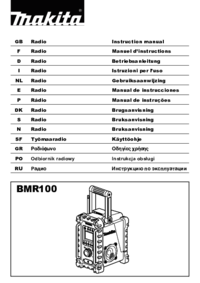

 (8 pages)
(8 pages) (19 pages)
(19 pages)
 (28 pages)
(28 pages)







Comments to this Manuals